Internet URLs
- Click the Link tool
 on the Edit toolbar.
on the Edit toolbar. - Drag out a box around the area you wish to become a hyperlink. You can resize this box after its initial creation, so you don't need to get it right first time.
- After drawing the hyperlink box, the Link Properties dialog box is displayed.
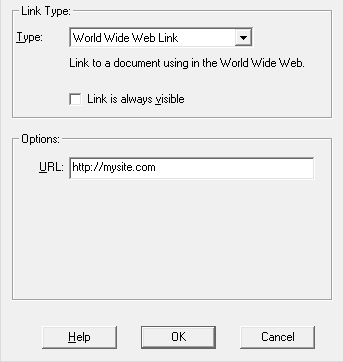
- Change the Link Type to World Wide Web Link.
- Enter the destination URL in the URL edit field.
For a web page, use the http:// prefix, for a mailto link, use mailto: etc.
