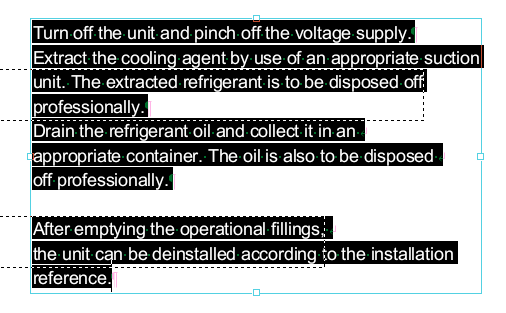Rebuild a text box
PDF Pro 2 can grab the text from an area of the page, sort it and build a new text box from it. This is useful for documents that have many disjoint text blocks making editing difficult.
This technique may also be useful for translators when a few paragraphs are exported in the wrong order. Regrouping them with this approach can remedy some of those issues.
Example
Owing to the way in which this example PDF was produced, PDF Pro 2 has created many overlapping text blocks which make editing difficult.
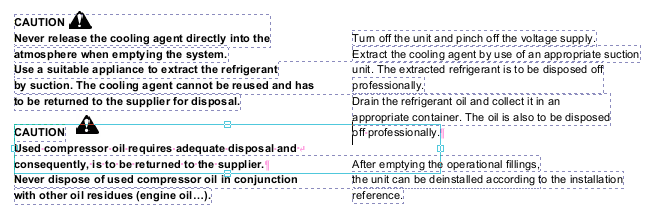
In some cases, lines from two distinct columns of text have been grouped into a single, wide text block. (View > Text > Boundaries has been enabled to show the outline of each text box.)
- Select the Text tool
 from the toolbar.
from the toolbar. - Drag out a new text box large enough to enclose all of the text you wish to include in your new text box.
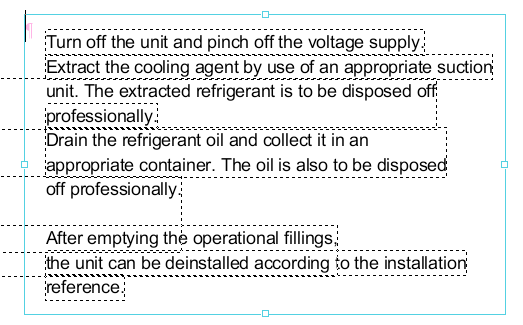
- Choose Text > Text Box > Rebuild
Any text enclosed by the new text box will be removed from the existing text boxes then sorted and placed into the new text box. Any text boxes that become empty as a result will be deleted. Usually, the text placed in the new text box will have a more accurate paragraph structure and be easier to edit.