Highlight properties
Once text has been highlighted you can adjust some of the properties of the highlight annotation it represents.
- Select the Text tool
 from the toolbar.
from the toolbar. - Select some highlighted text or place the caret in the middle of a highlighted span of words.
- Choose Text > Highlight Properties.
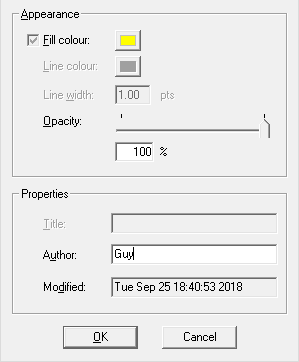
- Click on Fill colour to choose a new colour for the highlight.
- Adjust the Opacity of the colour by dragging the slider nub. 100% is solid, 0% invisible.
- You can change the name in the Author field but cannot alter the date modified. Both will be visible when you double click on a highlight to display the associated sticky note.
