Resource document
To ensure portability and ease of editing, templates should include embedded font definitions for all the character shapes likely to be used.
For templates with a restricted colour palette it may be necessary to define optional colours not yet used in the template but that may be used in future.
Both of these requirements can be met by including a “resource page” in your template.
- Choose Document > Resource Document > Add to embed the resource page within the currently open PDF.
- Choose the resource document which should itself be a normal PDF.
Resource Documents
There is no particular format for a resource document. Any fonts and colours it contains will be made available in the main PDF to which it is attached.
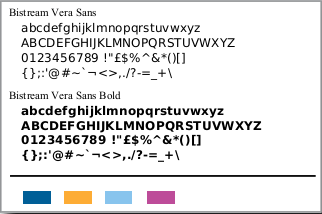
A simple resource document containing characters taken from 2 fonts and 4 colour swatches.
Notes
- Resource documents are invisible to other PDF viewers and will not be affected by them.
