Resample images
PDF Pro 2 can resample images to make PDF files smaller and quicker to load.
- To resample multiple images, choose Object > Image > Resample.
- To resample specific images:
- Select the images using the Object tool
 .
. - Right-click the mouse and choose Image > Resample.
The Resample Images dialog offers a similar set of options for the three classes of images – colour, greyscale and monochrome.
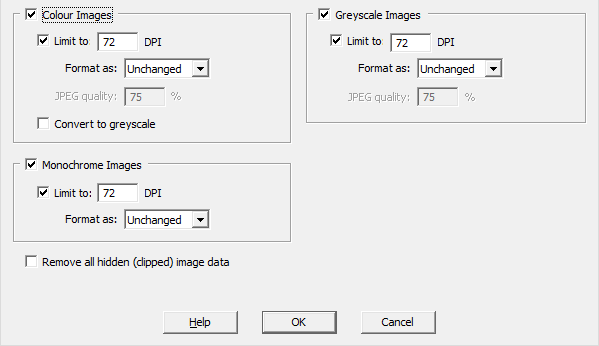
- Converting colour images to greyscale will reduce the overall size of the PDF file.
- JPEG compression is a “lossy” format well suited to colour and greyscale photographs. When choosing JPEG, you can set the quality of the compressed image anywhere from 1% (worst quality / smallest image size) to 100% (best quality / largest image size).
- PNG is a lossless compression method better suited to colour and greyscale diagrams, charts and line drawings.
- Remove all hidden (clipped) image data
Removes the hidden parts of images that are painted through a clipping mask. Depending upon how the PDF was made, this can reduce the overall size of the PDF quite dramatically.
