Replace pages
PDF Pro 2 can replace pages of the current PDF with pages from any other PDF document.
- Open a document in which you you want to replace a page.
- Choose Pages > Replace.
- Choose the document supplying the new page.
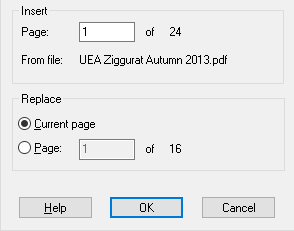
- Choose the page from the donor document.
The donor document is unaffected by this operation. A copy of the page is made before insertion into the current document. - Choose the page to be replaced in the current document.
The chosen page will be permanently deleted.
Make sure you have a backup of the document in case something goes wrong.
