Lock objects
Objects can be locked to stop accidental modification during editing. This is helpful for complex pages with many overlapping objects.
Locking Objects
- Using the Object tool
 , select the object(s) to be locked.
, select the object(s) to be locked. - Choose Object > Lock, or right-click with the mouse and choose Lock Selection.
Objects remain locked even after the PDF is saved and re-opened, provided layout information is written to the PDF).
Unlocking Individual Objects
Using the Object tool ![]() , click on the locked object.
, click on the locked object.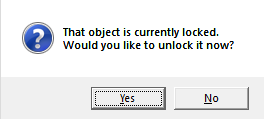
Unlocking All Objects
Choose Object > Unlock All.
