Font catalogue
PDF Pro 2 can list all of the fonts used in a PDF plus additional information about the nature of each font.
- Choose Document > Fonts to view the font catalogue.
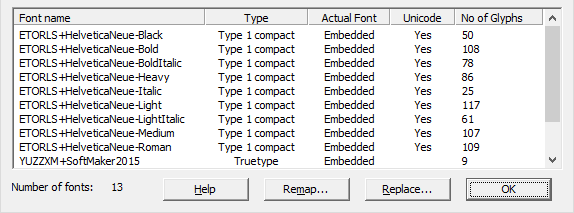
Fonts introduced during the current editing session will not appear until the PDF is saved.
The columns shown are: - Font name
Names prefixed with XXXXXX+ represent subset fonts (embedded with only a subset of their full character set). - Type
The format of the font. There are many formats that may be used within a PDF – TrueType, Type1, Type3, OpenType, etc. - Actual Font
Embedded indicates that the characters required by the PDF are included inside the PDF.
To save space, PDF producers sometime choose not to include the fonts required in a PDF. If not embedded, PDF Pro 2 will choose a font from your computer's system fonts to display the text. This can result in a loss of fidelity. The name of the chosen replacement font will then be shown in the column instead. - Unicode
The encoding format of the font. Most fonts are encoded as Unicode nowadays. - No. of Glyphs
The number of characters shapes defined by the font. To save space, some PDF producers only include definitions for the character shapes actually used in a PDF. - Select a font, then click Replace to open the Find and Replace Font dialog box.
- Press Remap to change the characters mappings of the font. See Remapping fonts.
Notes
- When editing text, choose Text > Character Palette to view all of the glyphs contained in a font.
